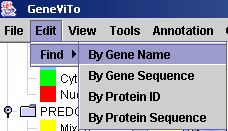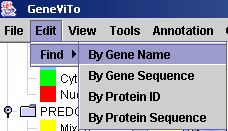
You can locate a gene:
a. By clicking in the main program screen in one of the colored boxes representing each gene
b. By selecting Edit, Find, By Gene Name (e.g. MJ0010) and typing the name of the gene
c. By selecting Edit, Find, By Gene Sequence and typing the entire gene sequence or part of it.
In case there are more than one matches, each match is displayed. This type of
search is case sensitive.