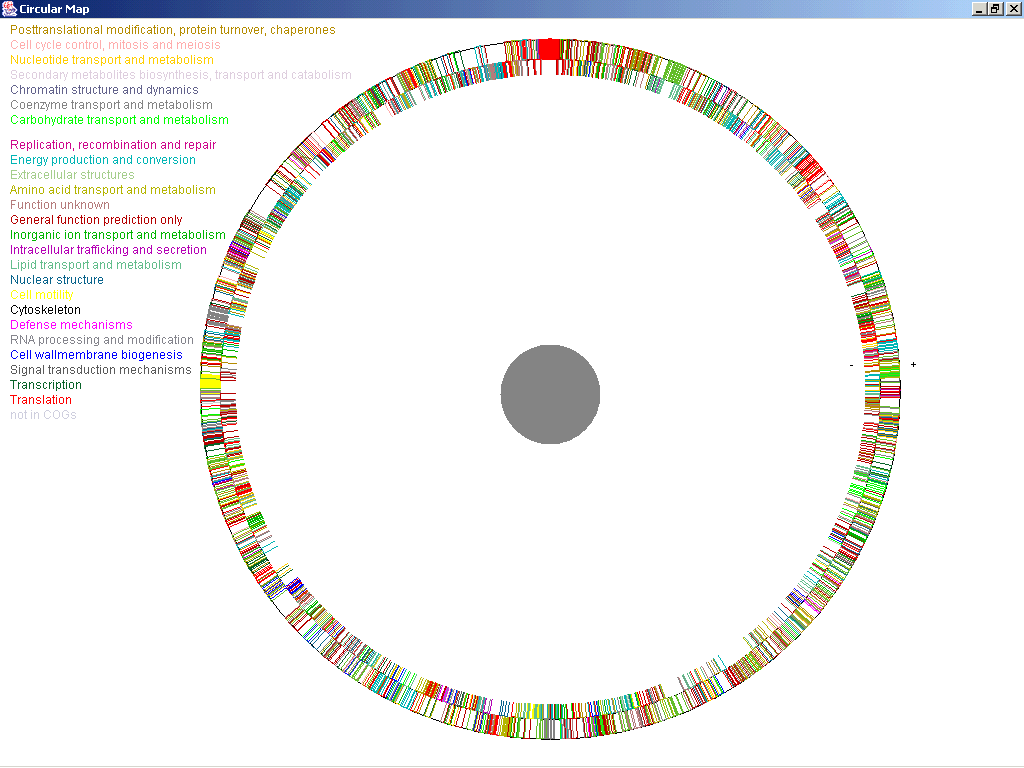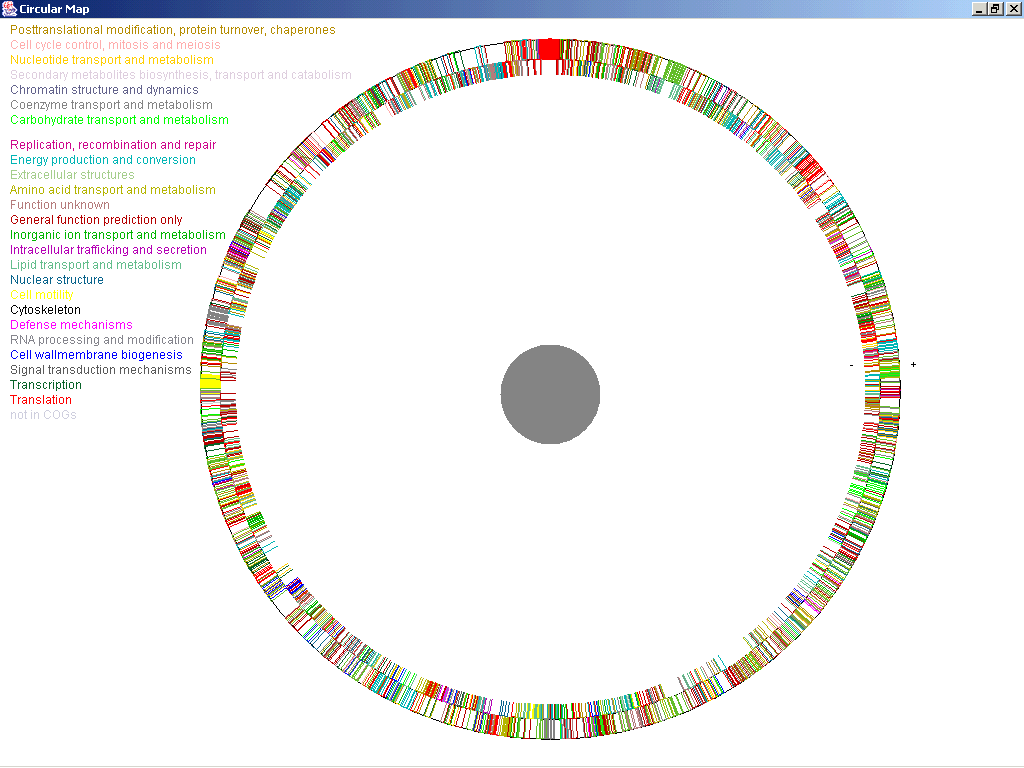
You can view a Circular Map of the genome by clicking on
the miniature map on the upper right site of the central panel of the GUI.
This property will be available only if the COGs category file has been loaded.
Doing so, a new window opens and a circular map colored according to the COGs
functional categories is displayed. You can interact with the map by clicking on
a particular region and automatically you will be transferred to the relative
part of the genome.